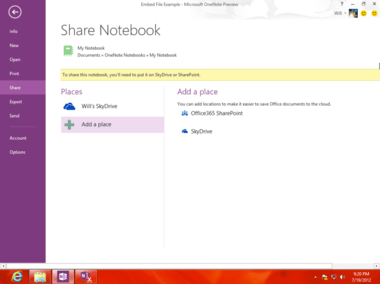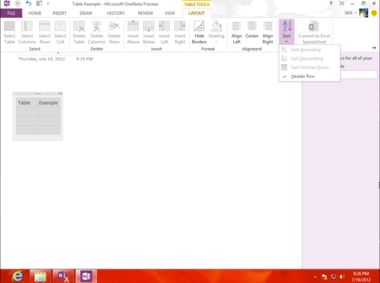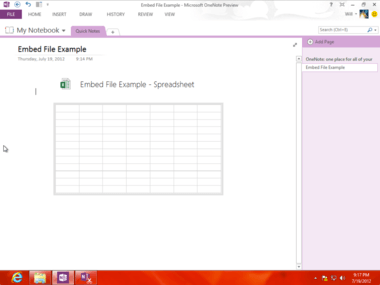We’ve already shown some love here for OneNote at Lifehack and I’ve seen some solid improvements in the next release that will benefit new and longtime OneNote users alike.
Improved Sharing and Synchronization
When OneNote 2010 became an official part of the full Microsoft Office suite, it opened up the door for OneNote to take on more project collaboration roles whether the OneNote user is a freelancer or works inside a corporate cubicle. With OneNote 2013, you can synchronize OneNote across multiple devices using mobile apps for iOS, Android, and Windows Phone. There is also a web interface to OneNote that you can access from any Internet-connected PC. The sharing and synchronization by default extends to SkyDrive and SharePoint, which I like for virtual teams who need to share information. Once you have OneNote content saved to your SkyDrive account or SharePoint site, then you can email other team members a link to the latest OneNote content and never have to worry about emailing the content around — and the hijinks that can ensue as a team tries to stay on the same version.
Improved Tables
As a technical writer, I use tables quite frequently in the documentation and training guides I produce, so I was happy to see improved tools for creating and manipulating tables in OneNote 2013. If you are a frequent user of tables as I am, you’ll find it easier to manipulate table headers, rows, and columns. I didn’t spend too much time on using the tools to create charts and perform calculations, but would definitely want to put them to work if I had a project that could benefit from the feature. This kind of intelligence in OneNote 2013 can open up a lot more potential uses for this already handy application inside businesses and project teams that work with numbers (and other tabular data) and are tired of management by spreadsheet.
Improved File Embedding
When I create OneNote notebooks for projects, I invariably embed files in them. Typically, they are PDFs and Word documents that I gather as part of my research phase. Now with OneNote 2013 , you are able to embed new and existing Excel spreadsheets while providing you with a preview of the charts and diagrams next to your notes. When you update the Excel spreadsheet, you’ll be able to preview the updates in OneNote automatically. If you frequently capture images as part of your notes in OneNote, OneNote 2013’s search feature even lets you find words in pictures. I find this feature to be very handy for me when it comes to finding word in screen captures. I use it in Evernote Premium quite regularly, so its inclusion in OneNote 2013 could push me to reconsider returning to OneNote on a more full time basis.
Final Thoughts
While OneNote 2010 marked OneNote’s full-scale entry into the hearts and workflows of many users, the release of OneNote 2013 takes this productivity and note-taking application to a new level because of its cloud and mobile device integration from day one. Are you going to upgrade to OneNote 2013? Let me know in the comments below.